Paper bag printing is generally categorized into two main types: Full-Color (4-Color Process) Printing and Single/Two-Color Spot Printing.
If your design features multiple colors, vibrant graphics, or photographic images—regardless of coverage area—full-color printing is the ideal choice. This process uses the CMYK color model (Cyan, Magenta, Yellow, and Black) to create a broad spectrum of colors through layered ink application. It's perfect for detailed visuals, gradients, and complex designs.
For simpler designs that require only one or two solid colors, single or two-color spot printing is a more cost-effective option. This method is not limited to basic colors like black, blue, or red; you can select from hundreds of shades using the Pantone Matching System (PMS) for precise, consistent color matching. Spot printing is ideal for logos, text, and minimalist designs where sharp, accurate colors are essential.
Full-Color Printing (CMYK Process)
CMYK color model (Cyan, Magenta, Yellow, and Black)
The CMYK color model works by combining four primary ink colors—Cyan, Magenta, Yellow, and Black—in varying intensities. Different colors are created by adjusting the size and density of tiny halftone dots for each ink layer. This process allows for the reproduction of a wide spectrum of colors using just these four inks, creating the illusion of full-color images through precise layering and blending.

■CMYK Color Separation Diagram
CMYK Color Plates

■CMYK Halftone Dots
Halftone Dot Magnification
Single/Two-Color Spot Printing
Pantone Matching System (PMS)
Unlike the CMYK process, spot color printing requires manual ink mixing by skilled technicians to achieve the exact desired hue before printing.Spot colors produce richer, more vibrant tones than standard four-color printing, making them ideal for applications where color accuracy is critical—such as brand identity colors—or for large solid color backgrounds that require consistent, saturated coverage.
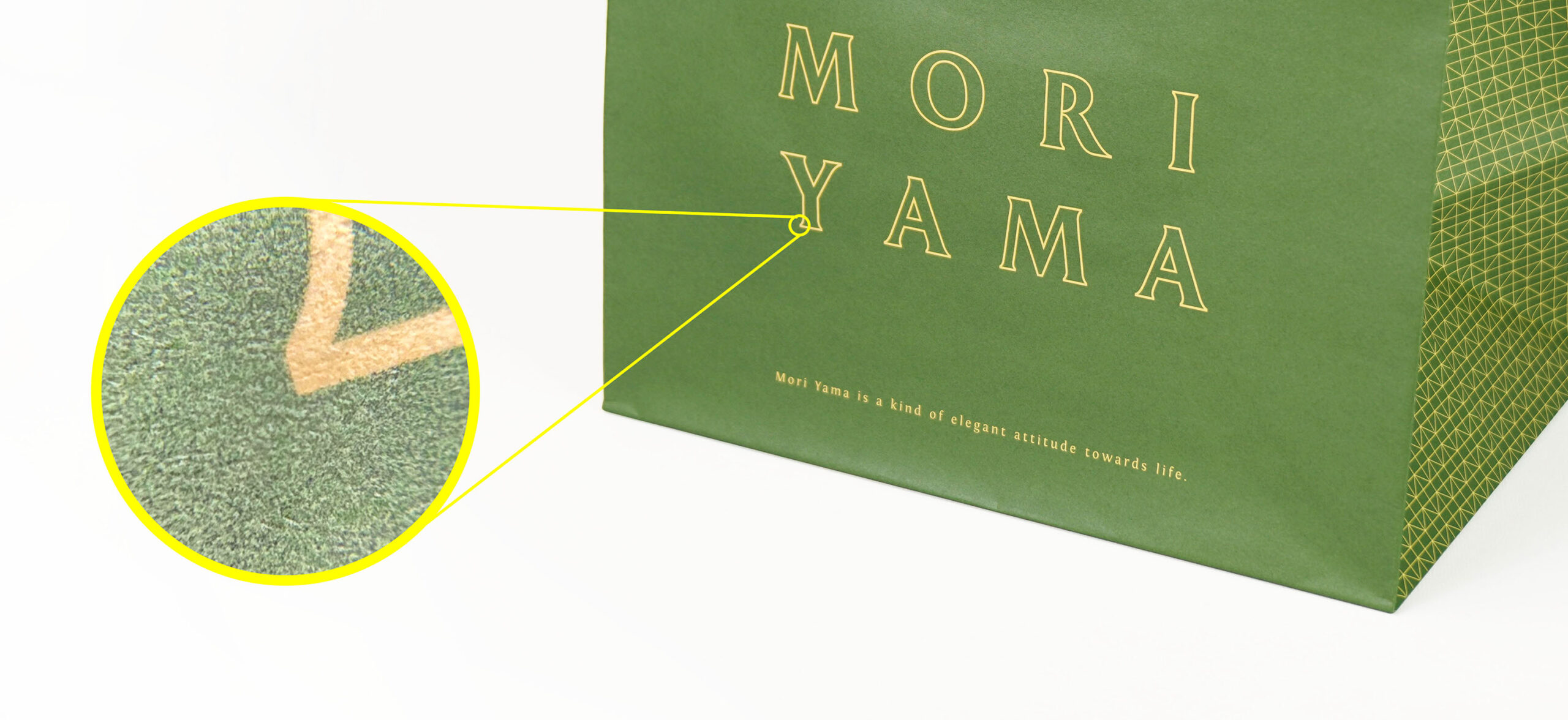
■Single-Color Printing Sample
Solid Ink Coverage Without Halftone Dots
Pantone Ink Formulation Process
Single/Two-Color Spot Printing-2
Full-Bleed vs. Non-Full-Bleed Printing Diagram
When using single or two-color printing, the ink coverage area directly affects the printing cost. Our online paper bag quotation system offers options for both full-bleed and non-full-bleed printing.
The key distinction between full-bleed and non-full-bleed printing lies in the presence of large solid color areas, rather than the overall distribution of graphics or text on the surface.
【non-full-bleed】
Although the design covers a large area, it lacks large solid color blocks, so it is classified as non-full-bleed.

■Non-Full-Bleed Diagram
No Large Solid Color Blocks
【full-bleed】
"Full-bleed printing refers to designs with large solid color blocks covering more than half of the bag's surface.
The following diagram illustrates full-bleed printing due to the presence of extensive solid color areas.
If you're unsure whether your design qualifies as full-bleed, please send your artwork for confirmation with our printing team.

■Full-Bleed Diagram-1
Large Solid Color Block Printing

■Full-Bleed Diagram-2
Large Solid Color Block Printing
